Why QuickBooks Crashes Unexpectedly with or without an Error?
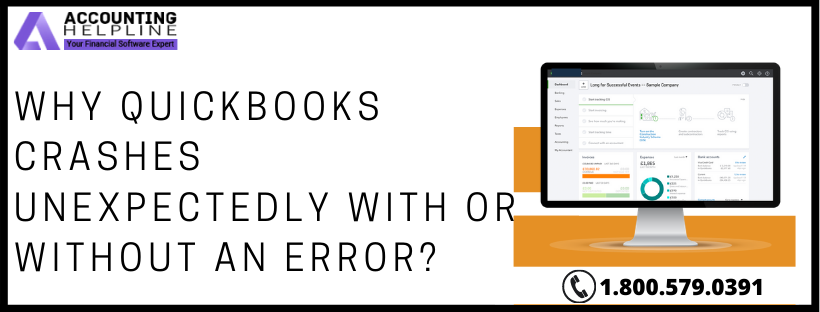
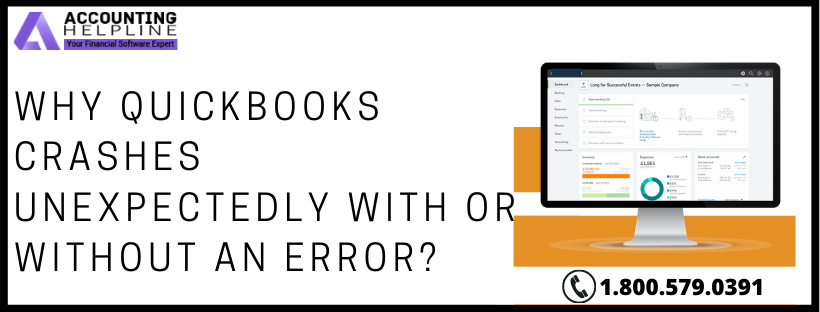
As QuickBooks is a large software with a variety of functions, Some bugs/glitches may cause it to crash unexpectedly. A user may face sudden closing of QuickBooks (crash with an unrecoverable error, QuickBooks has stopped working or without any error) while working on it. Such kind of crashes may lead to loss of critical company files and data. Sometimes QuickBooks crashes unexpectedly with an “Com Error” message and this type of crashing error has a different solution. You can follow our blog on Crash Com Error in QuickBooks for a solution.
So, to rectify such issues, you may call us at 1.800.579.0391 directly and get instant assistance from professional advisors
Reasons due to which QuickBooks Crashes Unexpectedly
There could be various reasons which may cause QuickBooks Online/Desktop to crash suddenly.
- Randomly working on invoices or Sales Orders.
- Increased workload of various reports being used side by side.
- Mailing a large Report.
- Working with a report center.
- Working in different centers.
These tasks mentioned above may cause the QuickBooks to crash sometimes. So, you must work with preventive measures while performing such tasks.
When the QuickBooks crashes due to such tasks, you may encounter the following errors
Resolution to QuickBooks Crash Issue
Solution 1: Get the Latest Updates Installed of your QuickBooks Desktop
If you are facing such QuickBooks crash, then, first of all, update your QuickBooks Software to the latest available version to avoid/tackle such problems. Update your QuickBooks and again try to perform your tasks.
- Find and right-click the QuickBooks Desktop icon on your Windows Desktop and select Run as Administrator.
- When prompted, enter the admin account’s login credentials and hit Enter.
- Now go to the Help tab and click the Update QuickBooks Desktop option and this will open the QuickBooks Update window.
- Go to the Update Now tab and click the Get Updates option that will prompt QuickBooks to download the most recent updates released by Intuit.
- To install the downloaded updates you will need to restart QuickBooks and it will ask for your confirmation to install the updates.
- Click Install Updates button and your QuickBooks will get updated as soon as the updates are installed.
- Retry to perform the same task that triggered the error earlier and check if your issues has been resolved now.
Solution 2: Run Quick Fix My Program Tool to Repair Minor Damages to the QuickBooks Program
- You can find the Quick Fix my Program tool in QuickBooks Tool Hub so, if you have not already installed the Tool Hub application, immediately get it installed.
- If you face troubles finding the Tool Hub application, click the Help tab and select QuickBooks Tool Hub and you will be directly forwarded to the Tool Hub download page.
- Download the Tool using the relevant download link and run the downloaded installer file named “QuickBooksToolHub.exe” to start the installation.
- Run Tool Hub after the installation finishes using the desktop shortcut.
- Go to the Program Problems tab and select Quick Fix my Program.
- Wait till the Quick Fix my Program tool repair the issues in the application and retry to use QuickBooks and check if the error is fixed with this troubleshooting solution.
Still if your QuickBooks crashes unexpectedly, even after updating, reach support team to get instant assistance for the issue. Certified experts will resolve your issues in the shortest possible time. You can directly Call us at 1.800.579.0391, and we’ll assist you.

