How to Troubleshoot QuickbBooks Error 6094 0 (6010, 2)
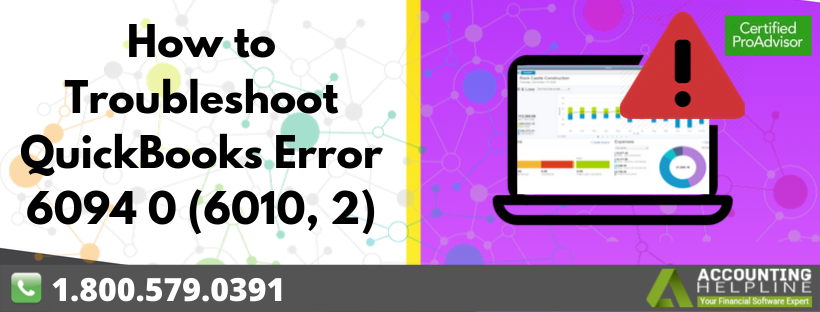
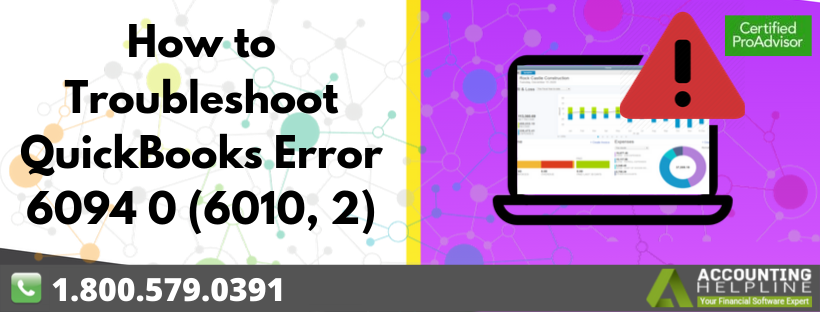
Some specific security applications installed on your computer might cause Error -6094, 0 (6010,2) in QuickBooks. Every time a user tries to start the QuickBooks application, it displays an error message “An error occurred when QuickBooks tried to start the database server that manages access to the QuickBooks company file. Error (-6094,0)” . Third-party antivirus software like Spy Hunter, AVG Antivirus, and PC Tools Internet Security is usually found to trigger this error in the QuickBooks Desktop application, and this happens when any of such software modifies or blocks QuickBooks files and processes after accidentally detecting them as a potential threat to the computer’s security.
Contact Our Desktop Support at 1.800.579.0391 for technical help related to QuickBooks Desktop Error Code 6094
General Reasons that can Prompt Error 6094 in QuickBooks Desktop
As discussed in the intro of this article, the primary cause you get error code 6094 in QuickBooks is the restrictions imposed by your antivirus application. Apart from the interferences by the antivirus, an outdated and corrupt QuickBooks Desktop also counts as a reason for getting the same error. However, you can easily resolve the issue by implementing the common troubleshooting methods mentioned below.
Common Troubleshooting:
- Update QuickBooks Desktop and your antivirus application to the latest released version.
- Access your antivirus vault, quarantine folder, and restore qbdmgr.exe and qbdmgrn.exe files.
- Add QuickBooks files and folder to the exclude list of your antivirus programs.
Troubleshooting for AVG Antivirus
To exclude QuickBooks from the software scan list, follow the steps given below:
- Exit QuickBooks and open AVG antivirus program.
- Double click Resident Shield and then select Manage Exceptions.
- Click Add Path and enter C:\Program Files\Intuit.
- Click OK and then Save Changes.
To restore QuickBooks files from quarantine:
- From the program’s dashboard, click History.
- Select Virus Vault and look for any file starting with QB, for ex. qbw32.exe, qb.exe.
- Click any of such files and select Restore and Close.
Check files names modified by antivirus in QuickBooks folder:
- Exit QuickBooks.
- Navigate to C:\Program Files\Intuit\QuickBooks folder and check if the names of any files are changed. e.g., QBW32_AVG_RESTORED.
- Change filename back to its original name. e.g., qbw32.exe.
- Now open your QuickBooks Desktop application.
Troubleshooting for SpyHunter
To remove QB files from software’s blocked files list:
- Open SpyHunter software and click System Guard.
- Click the User-Added tab and look for QuickBooks files in the list.
- If you find any QB file in the list, then set its status to Allowed.
- If you don’t find any QB files under the User-Added tab, go back and check PUP.
- Set status as Allowed if any QB files are found blocked under PUP
Troubleshooting for PC Tools Internet Security
To restore QuickBooks files from the software’s quarantine list:
- Open PC Tools Internet Security.
- Click Settings and choose Quarantine.
- Find and click QuickBooks files and select Restore.
- Click Yes and then OK.
To exclude QuickBooks from being scanned:
- Click Settings from the dashboard of the program.
- Open Global Action List and click Add.
- Add files and QB folder to exclude them from being scanned.
- Click OK to save settings.
If none of the solutions above helped you eliminate error code 6094, follow the next solutions and repair the damage in the QuickBooks Desktop.
Repair Issues in the QuickBooks Desktop Program
Repairing QuickBooks Desktop is our last resort to resolve QuickBooks error 6094. With the instructions below we will download and install QuickBooks Tool Hub and run the program diagnostics tools in it to quickly rectify the issue.
- Download and install QuickBooks Tool Hub if you do not already have it on your system.
- Look for the Tool Hub shortcut icon on the desktop after it is installed and double-click it to launch it.
- Go to the Program Problems tab and select Quick Fix my Program tool to fix general program errors.
- Next, run QuickBooks Install Diagnostic Tool from the Installation Issues tab to fix issues in the program installation that can be a reason for getting error code 6094.
In case if you are still facing the same issue after making the required changes to your antivirus settings, you might need to repair QuickBooks from the control panel and, for this step, we will suggest you call Our Helpline Number 1.800.579.0391. Our team of certified experts has years of experience dealing with such issues in QuickBooks and can rectify QuickBooks Error 6094 and other application glitches for you in no time.

