Art of Accounting: Self-checking tax preparation worksheets
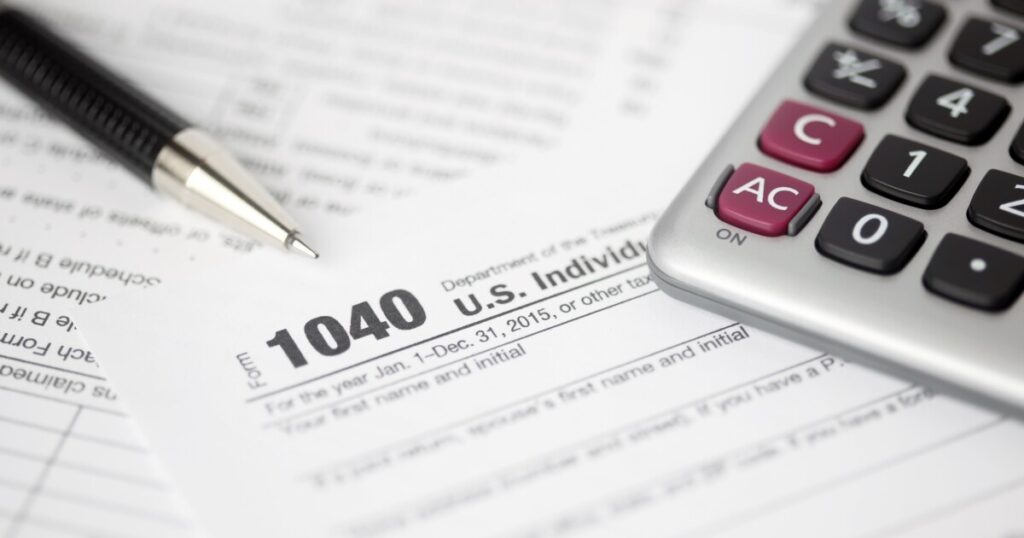

I believe I am one of the top experts on tax season management. I have been presenting live programs throughout the United States and webinars to attendees from over 30 counties for over 40-years. I have written a book on Managing Tax Season for the AICPA that had three editions and one on Reviewing Tax Returns for CPA Trendlines that is in its second edition, plus too many articles to count. I also know of many firms that successfully follow my methods.
A few weeks ago I posted my three-step review process and I received requests for explanations about the tax comparison worksheets I recommend for more complicated returns. I also believe that the proper use of these worksheets is the single best way of improving the quality of tax returns in every respect. Here are some details:
My self-checking and review process involves comparing the current return with the previous year’s return on a line-by-line basis. Any unexplained, unusual or unexpected differences or results are reviewed and either cleared up or noted in a memo for the reviewer and the manager, owner or partner signing the return. If the difference is the result of a preparer error, this review provides a self-checking mechanism for the preparer to fix it before sending the return to the reviewer. If it is something new, then the brief explanation will save the time of the reviewer or partner from asking about it. It also is an easy way for the owner or partner to become aware of an unusual activity for that client, and for the preparer to learn more about that client.
As I explained in my previous column, tax preparation software is adequate for about 80% of the returns. My worksheets are recommended for the remaining 20%. Many people asked for clarification of how I defined this remaining 20%. These are returns that are a little more complicated where the tax prep software’s comparison would not clearly identify the items on the tax return. Examples are clients with more than one Schedule C or more than one item on a Schedule E such as multiple rental properties or K-1s. When more than one, these would be combined and the reviewer or partner would not know what the results are for each activity without looking at the tax return or underlying data. Comparing those results to the prior year would require a review of the prior year’s return; however, a comparison of the net results for each activity or K-1 can be easily done looking at a worksheet with separate lines for each activity, thus the need for “my” comparison worksheet which I now call the SmartProof worksheet.
The SmartProof worksheet is prepared on Excel or any other spreadsheet software. It has a line for every item on the tax return for the current and prior year. I personally like to see at least the two prior years. Once it is prepared, which can take about 20 minutes, the annual updating is quite easy, taking not more than about five minutes. I know that many readers will balk at the added time, so let’s see what you are “buying” with that added time:
- The preparer will be checking the return for their own errors and not leave it for the reviewer to find and, ugh, fix.
- The preparer will have a better understanding of the client’s situation.
- The preparer will realize the efforts they made to create the tax return and better appreciate the output and result.
- The reviewer will spend less time reviewing the return’s preparation.
- The reviewer will have explanations of many of the irregular issues they would have had to find out for themselves.
- The reviewer will have a thorough two-page summary in front of them that can be used for planning and also for reviewing the tax payments and credits.
- The partner will have the SmartProof worksheet that they can review in just a minute or two and gather a complete understanding of the client’s income and expense situation for the previous year, as well as significant differences from prior years or new issues that developed that year. The partner can also use their brain to think about how the firm could add more value to that client.
Note that the added time for the preparer will be recouped by less time for the reviewer and partner, and a better understanding of the client’s situation by the reviewer and partner, and more planning and value added to the client. Further, preparers are usually much lower paid than the reviewer and partner and are more easily hired and trained, so adding time for them while getting an offset from less time by the manager and partner appears to be a good business move. Also, a more knowledgeable staff person is an investment in firm quality and provides advancement opportunities for everyone including the partners.
I used to provide spreadsheet templates, but no longer do that since the changes are too frequent and cumbersome for many client’s situations. My suggestion is to start from scratch for each client. If you want a few samples of the SmartProof worksheets, send a request to GoodiesFromEd@withum.com and just put SmartProof as the subject. No messages necessary.
These worksheets work. I have been using them for way more than 40 years (long before there was spreadsheet software) and have continuously made changes to make them more relevant, informative and useful while always looking to reduce the time of the reviewer, myself and partners. I have always been very selfish about how I spend my time and never want to do something that could have been done by someone else. I’ve gotten this down to my spending minimal time reviewing a return and client’s situation while garnering the maximum information possible.
One final comment is that the SmartProof worksheets are an effective, user-friendly deliverable to clients. It condenses a 100- to 1,000-page tax return into an easy to review and understand two page worksheet that I can go over with a client on the telephone or virtual meeting in a few minutes and certainly much less time than it takes just to find the pages on the return that I would want to discuss with the client.
This method works.
Do not hesitate to contact me at emendlowitz@withum.com with your practice management questions or about engagements you might not be able to perform.


