A QuickBooks Online Primer on Matching Checks
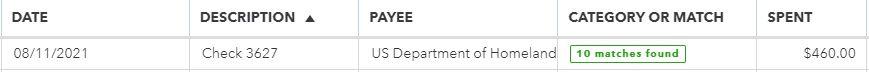
If you are a QuickBooks Online (QBO) user, you know that a foundational feature of QBO is connecting your financial institutions to QBO using bank feeds – usually checking, savings and credit card accounts.
The recommended workflow is to pre-enter your transactions into QBO, and when the transactions arrive in the bank feeds, they will appear as a Match. This means QBO recognizes that the transaction already exists in the books, and will suggest the user Match the transaction in the bank feed to the pre-entered transaction in QBO.
If the transaction is for a very specific amount, say $53.42, clicking “Match” is a no-brainer, as it is unlikely that a pre-entered transaction for such a specific amount would not be a match to the bank feed download. Exceptions apply (perhaps the client does indeed have a monthly fee for $53.42 every month), the $53.42 discussion is just an example.
Here’s what we are going to look at in this post. In this instance, it is a law firm specializing in immigration law, with dozens of checks written every month to the federal government’s Department of Homeland Security. All checks are pre-entered into QBO, and then the transactions arrive in the bank feed as a Match. It could be very easy to accidentally match a check to the wrong pre-entered transaction.
Here is how QBO solves for this – you can click on the transaction to see all the possible matches, and then select the correct match. In the screen shot below, Check 3627 for $460.00 has arrived in the bank feed, and QB has found 10 possible matches. What do you do?

In order to find and match the correct check, click on the transaction row in the bank feed to see all 10 possible matches. It will look like this:

As you can see, at the very bottom of the screen shot, the bank feed shows the words “BANK DETAIL Check 3627” – now you know that Check 3267 is what needs to be matched. Look at all 10 possible choices, and select Check 3627 (highlighted in yellow). The correct check has now been matched in QBO.
Remember – this only works when the proper workflow is followed, namely pre-entering transactions into QBO so that they will appear as a Match in the bank feed. Many of our customers like to let all transactions arrive in the bank feed, and then post them directly from there, but that is not the recommended QBO workflow, for a variety of reasons. Matching the wrong check to the wrong transaction is one of those reasons.
Conclusion
When the proper QBO workflow is utilized, matching transactions in the bank feeds is quick, easy and accurate. When multiple transactions are pre-entered into QBO which have the same payee and/or the same check amount, be sure to click on the transaction and select the right match when clicking “Match” and then bank reconciliations at period-end will be a breeze.

