A Comprehensive Guide to Setup Email In QuickBooks
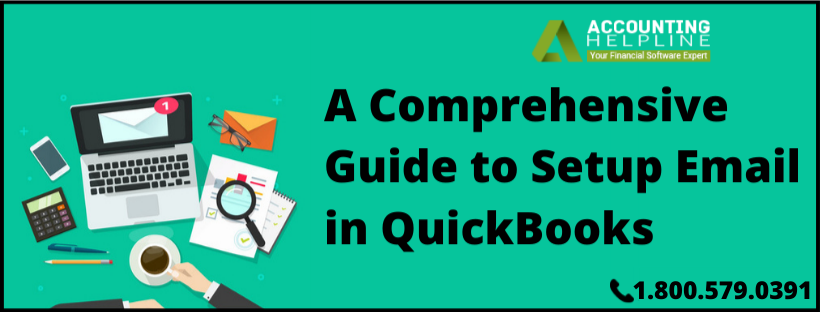
If you are a frequent QuickBooks user, you might know how difficult it is to send invoices and financial reports to a colleague or a client. A general perception is to print the same, scan it, and send it as an e-mail attachment to the concerned party. However, for those who don’t know, the feature to set up email in QuickBooks can relatively reduce the number of your scanner chores. So let’s find out more about the process in detail.
If you face any issues in configuring email in QuickBooks, then call us on 1.800.579.0391 and get immediate assistance on the line for the said issue
What is QuickBooks Email Setup, and what does it Require?
QuickBooks Email Setup is a feature in QB Desktop that you can email the necessary documents like invoices, reports, and transactions to clients or colleagues likewise within QuickBooks. As mentioned above, it would save you both time and energy that the traditional alternative would consume. But before you head on to add an email to QuickBooks, it is crucial to know the requirements to do the same.
- Your Username
- A strong Password
- Incoming email server address
- Incoming email server type
- Outgoing email server type
Things to know before you set up your email in QuickBooks
- If you are planning to use secure webmail for enhanced security, you will need to get one of the recent versions of QuickBooks Desktop.
- One more thing to consider is that you will need to link your webmail account with the Intuit account before sending an email using secure webmail.
- You will only need to link your Intuit account with webmail, and the next time you open your webmail, QuickBooks won’t ask you to log in to your email.
Benefits of QuickBooks Default Email Setup
Here is a list of the benefits of QuickBooks Default Email Setup, take a look.
- There is no hassle of going to your mail client every time you send an email.
- The direct transfer of Invoices, Payment Reminders, etc., to clients or within workplace departments directly from QuickBooks.
- Feature to import data from spreadsheets.
- Saves your time and cost of maintaining a record and storage space.
How to Set up QuickBooks Desktop Email?
To set up QuickBooks Desktop Email, follow the given steps accordingly.
- Go to the QuickBooks Desktop application and select Edit.
- A dropdown will appear, now click on Preferences.
- A window will follow. Look for the Send Forms option in the window and click on it.
- Click on Add, and another window will pop on the screen.
- Fill out the required information and click on OK.
- As a test, e-mail an invoice or a report.
How to Set up QuickBooks Email via Outlook?
You can do a QuickBooks Online Email Setup via Outlook by following the mentioned steps.
- Open QuickBooks and go to Edit.
- Choose Preferences and as the window opens, select Send Forms.
- Select the Outlook option under the My Preferences tab and click on OK.
Note: If the Outlook option is not showing in the My Preferences list, read this blog on issues with Outlook Profile for possible reasons and solutions.
How to Setup QuickBooks Email via Webmail?
To do QuickBooks email setup via Gmail, Yahoo, etc. You would need to go with Webmail. Follow the given instructions step-by-step.
- Open QuickBooks and go to the Edit
- Choose Preferences and then click on Send Forms.
- Choose the WebMail option and then click on Add.
- Fill in the information asked in the Add Email window and click OK.
- Save the changes by clicking on OK.
Note: You would require verifying your port settings with ISP, and QuickBooks would require you to give the password for every mail. After adding the webmail option, you can also go with secure web-mail by selecting the Use Enhanced Security checkbox. This configuration would allow you to send emails without entering your password again and again.
How to Change the Email in QuickBooks?
To correct email in QuickBooks, you would have to update the same in the Company Information window.
- Go to Company Menu and click on My Company.
- In the Email section, type the email address you want to update.
- Click on OK.
Read More: How to Email QuickBooks File | Step-by-Step Instructions
Technical Help for QuickBooks Email Problems!
At the end of our blog, we hope that all your queries on the process to setup email in QuickBooks will be answered after reading this written piece. However, if you still have some questions or facing any issues in the given process, then feel free to call on our toll-free number 1.800.579.0391 to get immediate support.
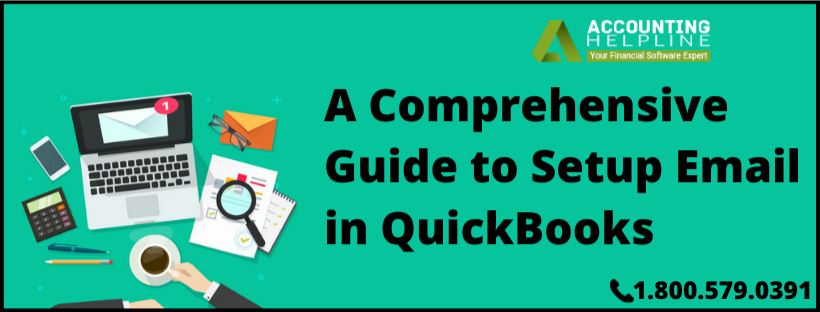
A strong Password
Incoming email server address
Incoming email server type
Outgoing email server type


